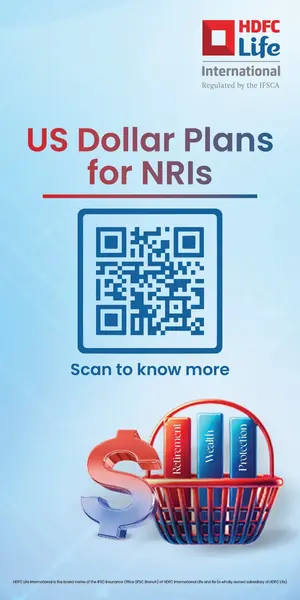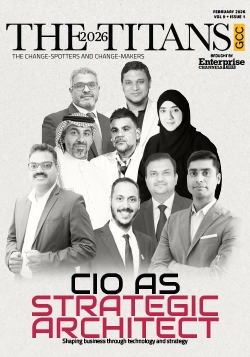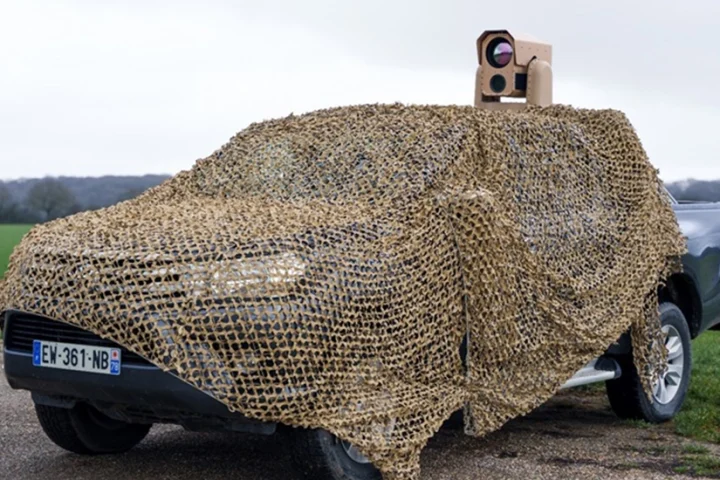The pandemic has forced organizations of all sizes to adopt hybrid or fully remote work arrangements. With these in place, storing, protecting, and sharing data can become a challenge, especially for SMBs that often have to deal with insufficient IT workforce and infrastructure financing. Dealing with scattered data and with increased vulnerability to cyberattacks are two common struggles many businesses face today.
To navigate these uncertain times, SMBs need a comprehensive data management solution. One that lets them provide multi-user access for employees to collaborate, encrypted file sharing and syncing to allow smooth productivity without impacting security, reliable data protection tools to prevent data loss, and flexible expansion options to accommodate future growth.
Both cloud services and NAS have the potential to deliver future-proof data management — but how do they compare against each other, and which one is the ideal choice for SMBs looking to keep their data safe and sound without breaking the bank?
File access and sharing
Retrieving, editing, and sharing files, and synchronizing them across all types of devices is essential to sustain a productive workflow. While cloud services are renowned for their anytime, anywhere approach, NAS takes remote collaboration to a whole new level with a host of purpose-built applications at no additional cost. From full-fledged cloud office suites to multiplatform communication tools, these devices offer an all-in-one solution that is always within reach.

Backup and recovery
Certain NAS solutions come with comprehensive data protection services out of the box. IT admins can implement efficient backup strategies by scheduling backups or configuring triggers, enabling deduplication to optimize space consumption and encryption to prevent data breaches, and analyzing insightful statistical reports — all from a single, intuitive interface. Even when using cloud services, businesses can make sure they always have access to local copies of their important files by synchronizing all their data to their NAS.
Expansion and ownership
Subscription fees for cloud services are usually based on the size of data stored. As your business grows, your monthly data storage costs may increase exponentially. In the long run, recurring fees can become a burden, while the features included in more basic plans tend to be reduced over time. Meanwhile, with a one-time investment in NAS, teams can equip themselves with a host of useful applications from day one and simply expand their storage incrementally when more capacity is needed.
Consolidating data in one place also makes it easier for SMBs to comply with evolving data protection regulations, as all data is stored on a single platform within company premises.
Final thoughts
Data management has never been more crucial in maintaining office productivity. Since all data management solutions share the same goal of helping businesses store, share, and protect their digital assets, it comes as no surprise that cloud services and NAS provide similar functionalities. However, while the cloud can be a good first solution for startups at the beginning of their journey, NAS remains a long-term and cost-effective solution for SMBs throughout all stages of their growth.
This content has been sponsored by the vendor.