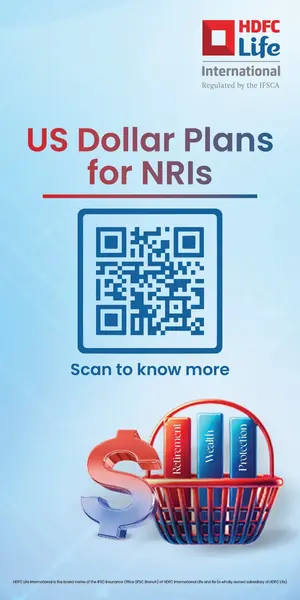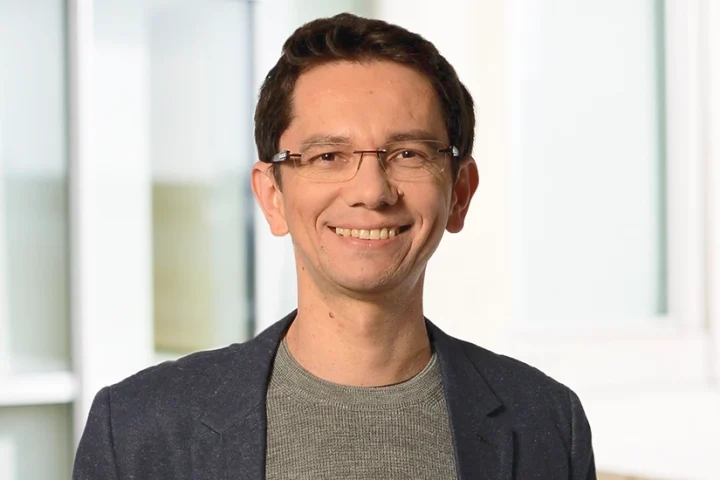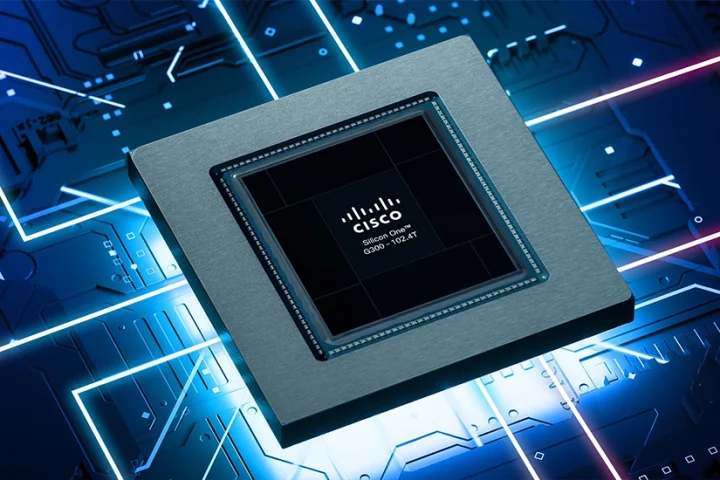SWIPE Enables Faster, Easier Remote Installation and Configuration of Ruckus Access Points Using Mobile Devices
Ruckus Wireless has launched a new, free Smart Wi-Fi mobile application, the Ruckus Smart Wireless Installation and Provisioning Engine (SWIPE), to help field technicians and IT personnel quickly and efficiently install and configure Ruckus ZoneFlex access points (APs) in distributed deployments using mobile devices such as iPhones, iPads, smartphones, and tablets.
With SWIPE, system integrators and carriers/service providers can more easily register the Ruckus APs deployed on their Wi-Fi networks onto centralized management systems such as the Ruckus SmartCell™ Gateway (SCG) 200 and/or Ruckus virtual SmartCell Gateway (vSCG). SWIPE updates the SCG or vSCG with data about the AP, including location specific details (e.g., pictures, location) and validates AP connectivity. SWIPE can also search for APs by name as well as by proximity and error condition.
Deploying a new AP is now as simple as scanning the barcode of the AP, entering in the AP Name, taking a picture of the installed AP, and choosing a configuration profile (AP Group) for that AP. Upon first boot up, the AP will connect with the Ruckus SCG or vSCG and automatically download the appropriate configurations.
Ruckus SWIPE makes it easier to remotely manage or troubleshoot existing APs by reducing errors in configuration and log updates, easily locating and navigating to APs in the field via GPS on popular mapping applications, and triaging problem APs by sorting on alarm severity and proximity. SWIPE can also test the performance of existing APs and store the data. Reports can then be emailed from the application and printed or reviewed elsewhere.