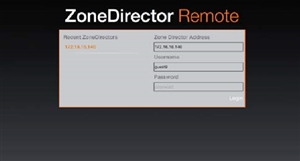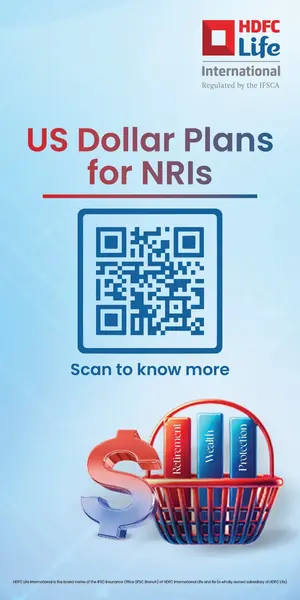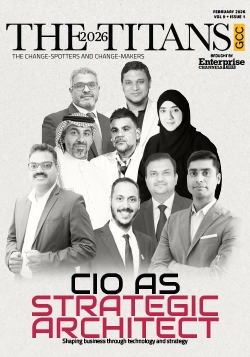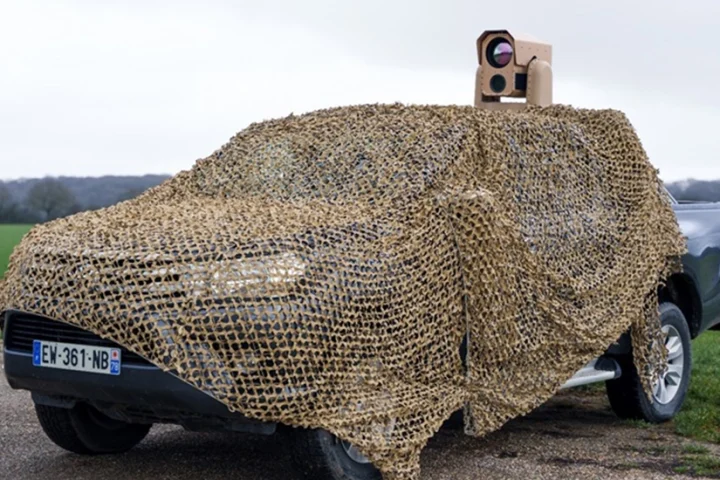Gives IT Administrators Remote Control over their Wireless LANs with New Mobile Application
Ruckus Wireless has unveiled ZD (ZoneDirector) Remote Control, a new mobile application that now gives IT administrators the ability to remotely manage, monitor and configure Ruckus Smart Wi-Fi LANs, simplifying the maintenance of routine and frequent wireless administration tasks by enabling these from a single mobile device, such as an iPad. ZD Remote Control frees IT administrators from the tether of an Ethernet cable-connected office site, empowering them with the mobility, flexibility and convenience of managing their wireless LAN (WLAN) from anywhere.
ZD Remote Control, a replacement of its previous ZD Remote program, is the newest mobile management application within a unique suite of Ruckus designed and developed mobile tools. These include: Ruckus S.W.A.T. (SpeedFlex Wireless Assessment Tool), SpeedFlex, and Zapper; real-time wireless assessment and performance testing tools that validate the performance of existing WLAN installations and assist in the planning of new site deployments. Together, these mobile applications give administrators more flexible control over their wireless infrastructure with a much more complete picture of expected performance, so they can adequately plan for worst-case scenarios, as well as compare the actual performance of Ruckus products, and those of other vendors.
Ruckus plans to add capabilities to future versions of ZD Remote Control, like the ability to generate Guest Passes and push them out to customers via either email or SMS, plus the ability to view the Spectrum for a 2.4 or 5 GHz radio on any Ruckus ZoneFlex AP.
Available immediately on the Apple App Store free of charge, with future Android versions planned in 2014, ZD Remote Control supports the new Ruckus ZoneFlex 9.7 software release on all Ruckus ZoneDirector controllers. For Ruckus ZoneDirector controllers running previous versions of the ZoneFlex operating system, ZD Remote Control functions in monitoring-only mode.