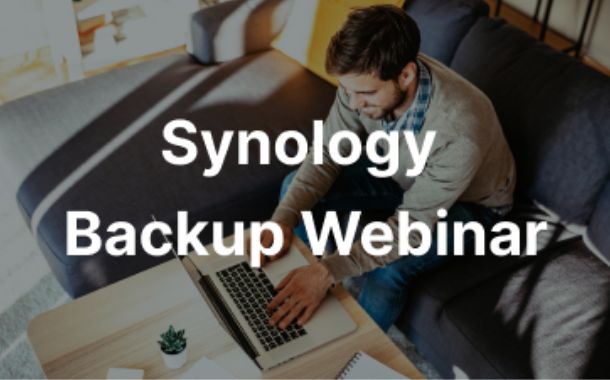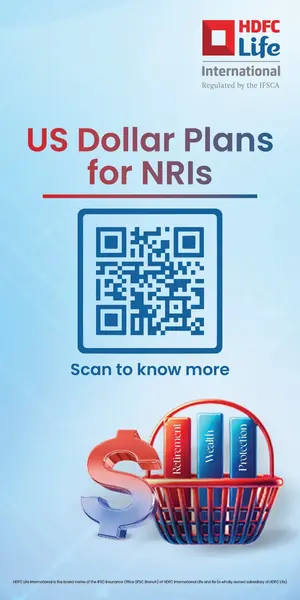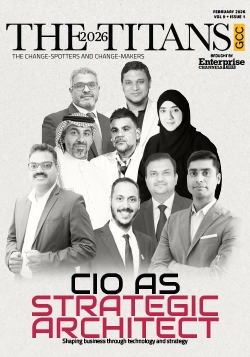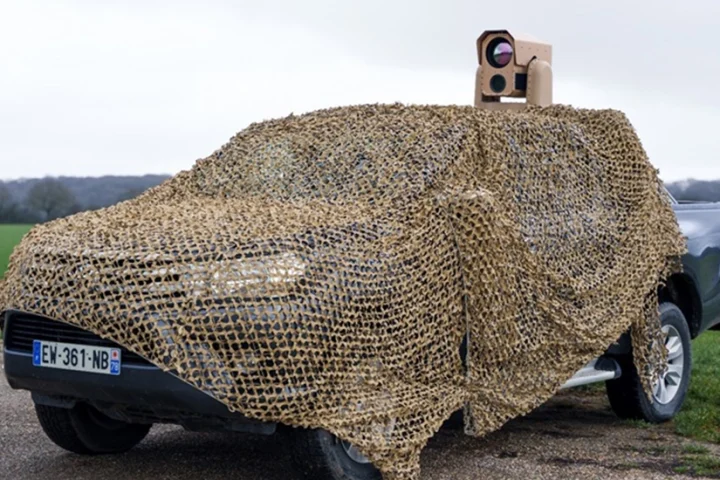Small businesses are the backbone of every growing economy, bringing growth and innovation to the communities in which they are established. However, these businesses are often vulnerable when conforming to the new standards of remote work.
Today, one of the greatest threats to small businesses is a cyberattack. According to the Wall Street Journal, companies with less than $10 million in annual revenue are less likely to be prepared for cyberattacks. Fireeye also reports that while 77% of all cybercrimes are directed toward small businesses, only 42% of small business owners are concerned with cyber security. The National Small Business Association reports that as many as 60% of small businesses will fail within six months of experiencing a significant cyber breach. These findings clearly show that most small businesses lack the ability to defend against this growing threat.
All of your digital assets could be unprotected and at risk, without you even knowing
According to WSJ, many small businesses don’t even know when they’ve been the victim of a cyberattack because they don’t have the tools to identify them. Encryption-based ransomware encrypts files stored on computers and can spread across the network, preventing businesses from accessing their own data. These types of ransomware are becoming increasingly sophisticated and may not be detectable by anti-malware software until it is too late. Once infected, a business can be locked out from its own data, and there is no guarantee that the data can be retrieved even after paying a ransom.
Another common challenge for small businesses is scattered and redundant data. Many modern businesses have adopted remote work policies, spreading their data across multiple platforms and devices. While these new working models might aid in business productivity, scattering your data across servers, virtual machines, personal computers, and cloud/SaaS applications like Google Workspace and Microsoft 365 may actually put your data at risk.
To secure data and meet governance and compliance regulations such as GDPR, all devices and platforms must be backed up in a unified manner. However, this type of data management can get complex when certain platforms are only compatible with specific backup solutions. In addition, it can be hard to avoid expensive licensing fees whenever software and hardware storage devices are purchased separately.
Start protecting your deployment now
With these issues in mind, your company may need a new approach when considering data protection. Small businesses need a data protection solution that enables them to centralize and protect business data distributed across platforms, and perform multi-version backups with flexible, rapid restoration options to minimize damage when a disaster occurs.
*Discover more on business data protection:
If you are looking for a new and intelligent backup solution to replace your existing system, you’ll want to make sure it supports these three key functions:
#1 Centralized Management
First, a centralized data management system needs to support comprehensive backup tasks from a single console. IT staff can deploy and monitor backup tasks, and stay alert with instant notifications and detailed reports.
The best backup solutions offer intuitive backup management for all endpoints, including servers, virtual machines, and SaaS applications. Backups are less effective without fast and easy restoration options. Today’s leading solutions offer near-instantaneous restoration to minimize costly service downtime. With an easy-to-use centralized backup solution, individual employees can even be trusted to restore their own data using flexible recovery options without burdening IT admins, speeding up the recovery process.
#2 Smart backup technology
Second, a smart data backup solution should provide efficient backups for all company devices without occupying extra storage space with duplicate pieces of data. This would include incremental backup technology, which only saves a copy of files that have been changed or newly added since the last backup. Additionally, this would include data deduplication, a technology that eliminates identical data blocks across backup workloads.
The ideal backup solutions offer both options while also taking into account existing storage deployments. It is essential to find a solution that is flexible and scalable enough to meet the needs of growing businesses without requiring the replacement of existing IT infrastructure.
#3 Meet your security budget and requirements
Third, a backup solution should be cost-efficient. According to Foundry’s Security Priorities Study, 90% of security leaders believe they’re falling short in addressing cyber risks, and attribute these shortfalls to not investing enough in security budgets. Business data security can be expensive, with costs including Infrastructure construction, security analytics, network monitoring, routine maintenance, firmware, software updates, and recurring license fees. Having a backup service that integrates hardware and software can mitigate these costs. Some storage providers offer built-in backup applications that achieve comprehensive data protection, including backup tasks for physical and virtual environments, and even saving off-site copies to the cloud.
By consolidating acquisition, deployment, and technical support with one vendor, IT admins can have a comprehensive backup and recovery plan in place without paying additional license or maintenance fees.
A backup solution that aligns with your business’s digital transformation
The ownership and management of data is a crucial part of today’s growing businesses, and whether or not a business can protect its data plays a major role in its success. Having a smart backup solution can provide businesses with a competitive advantage, put them a step ahead in this modern era.
Learn more about data protection in Synology’s Webinar, Join Now: