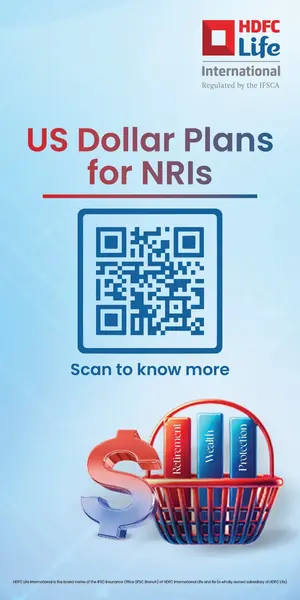Synology’s Active Backup provides an integrated backup and restore solution that works well for all types of OS, on-site and in the cloud as well.
EC] With many employees still working from home, data management is a major issue for companies. How would you suggest companies manage their data in the post-COVID workplace? What are the data backup essentials?
Companies around the globe have been forced to embrace work from home (WFH). WFH brings the potential risks of employees’ scattered endpoints protection or any unsecured cyber threats. Businesses are advised to look for solutions that can overcome the most common challenges. We think the number one challenge is data scattered across various devices and platforms. This is forcing IT administrators to integrate from multiple software and hardware platforms from separate vendors, which costs time and money. That is why we provide a centralised backup solution.
What we are offering with our backup solution is global deduplication technology that can help reduce storage consumption. System and application files can be reduced to unique file blocks to allow efficient storage consumption. Backup does not complete the whole protection process, how restoration works is also a key point of a successful strategy. Should a file or folder get accidentally deleted, how can employees get the file back to stay productive? With many businesses adapting to WFH, this could add extra burden to IT administrators more than ever.
A self-restore service would be a nice way to go. IT administrators can enable permitted employees to navigate the timeline to restore the data themselves. An all-in-one, consolidated backup solution is recommended for business continuity in the post-COVID world.
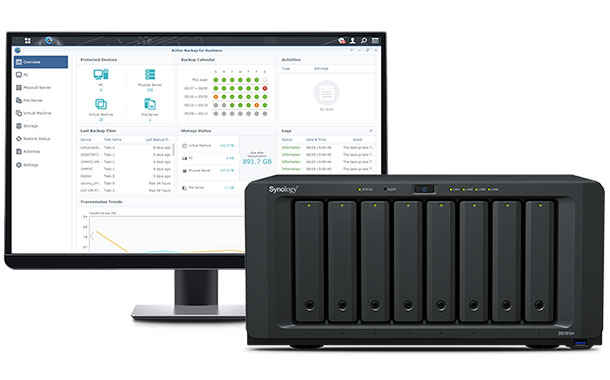
[EC] What are the pain points of end-users that can be removed by the Active Backup solution?
Active Backup solution resolves the two major pain points that commonly occur when implementing business backup solutions – manpower and cost. A 2016 Spiceworks survey found that organisations use an average of 4.1 backup solutions, which means IT administrators need to spend 4 times of effort and time to accommodate multiple solutions provided by different vendors.
Active Backup solution offers a unified solution that consolidates backup tasks for physical and virtual environments, maximise backup efficiency, and rapidly restore files, entire machines, or VMs in one simple console. This simple and centralised management system means that IT administrators no longer have to worry about failing to take care of any latest updates, nor do they have to constantly juggle between different windows when monitoring backup tasks.
Moreover, many companies are still inclined to purchase their storage servers and backup software separately when setting up their IT infrastructure. Apart from the separate hardware and software purchase, long-term maintenance costs and recurring license fees may result in high total cost of ownership. With the one-time purchase and one-stop support, Active Backup solution not only decreases the time and expense of procurement, but it also allows end-users to have lower management effort and learning curve of the deployment.
Join our virtual summit to learn more about data management in the post-pandemic workplace with Synology.
[EC] Should companies go for hybrid solutions when it comes to data backup. How does Active Backup support an end-user using hybrid cloud environment?
We see that hybrid solution has been a trend for not only storage but also backup solutions. We encourage users to go for hybrid as it leverages the benefits of both local and cloud backup. However, building hybrid environments may meet challenges such as inefficient management as business workloads are scattered in on-sites and cloud environments.
This is why Synology has integrated modern backup software features onto the Synology NAS, completely free of licenses. This means you get unified support service by complementing hardware with software, gain access to Active Backup free of charge, and benefit from Active Backup through the one-off purchase of a Synology NAS. To take the protection even further, you are also recommended to create copies of the data of Active Backup for Business. With backup packages on DSM, Snapshot Replication, and Hyper Backup, you can create copies of the data and task settings of Active Backup for Business with the benefits of Active Backup for Business global deduplication technology.
Snapshot Replication allows you to constantly replicate your data to another Synology NAS and helps you resume normal services when an IT disaster strikes. As for Hyper Backup, it allows you to back up your data to another storage media or public clouds when you have only one Synology NAS. As a private cloud vendor, Synology integrates SaaS providers such as Amazon Drive, BackBlaze B2, Dropbox, Google Cloud Storage, Microsoft Azure, OpenStack Swift, and our own public cloud service, Synology C2. The goal is to offer customers an optimised hybrid cloud user experience.
[EC] How do channel partner sell the Active Backup solution and what are their benefits?
When considering a modern backup solution, it often requires purchasing software licenses and storage servers separately. One of the major benefits of Active Backup solution is that it only requires a single point of contact. With the integration of modern backup software onto Synology NAS, partners are able to avoid spending time across different hardware & software vendors when contacting support.
This integrated and modernised backup solution will benefit budget-constrained businesses with just a one-off hardware cost. We are confident that our users will be able to protect their workloads more efficiently with a lower barrier to entry.
[EC] What are the real-life examples use cases that can be provided by the Active Backup solution?
Shiseido Taiwan had adopted several well-known backup software after falling victim to a ransomware attack in 2017, but the third-party backup software turned out to be costly, ineffective, and user-unfriendly. After knowing that Active Backup for Business as an integrated backup and recovery appliance with one-time NAS cost, Shiseido Taiwan joined the beta program for a 3-month trial as of June 2018.
After tests from our IT team, we found Active Backup for Business has incredible backup speeds and works wonders on deleting duplicate data — it only took up 28TB out of the total 58TB on the server. On the desktop client, after backup tests with 25 PCs and laptops, data was reduced from 6.5TB to 2.1TB. The overall results were satisfactory. Therefore, Shiseido Taiwan plans to purchase high-performance Synology storage devices in 2019 and use Synology Active Backup for Business to form a desktop client backup mechanism for 500 employees and up to 600GB daily changed data in the headquarters.
[EC] How does the Active Backup solution integrate with vendor systems and networking architectures?
Active Backup solution is built for the existing IT environments by integrating into mainstream vendor systems and networking architectures. It supports commonly used platforms from mainstream protocols and platforms such as SMB and rsync server, Windows endpoints, VM on vSphere and Hyper-V, to SaaS applications – Microsoft 365, and G Suite.
In addition, with Synology NAS and the Active Backup suite, it seamlessly complements hardware with software by providing an integrated backup and recovery appliance. This turnkey solution centralises your data administration and streamlines acquisition, deployment, and technical support.
Synology is innovating and adapting to evolving technologies, bringing new uses cases to the market. This includes solutions for data storage and backup, file collaboration, video management, networking infrastructure – designed for a centralised platform to simplify IT administration while driving digital transformation for business. Visit here for questions about Synology products.
Join our virtual summit to learn more about data management in the post-pandemic workplace with Synology.