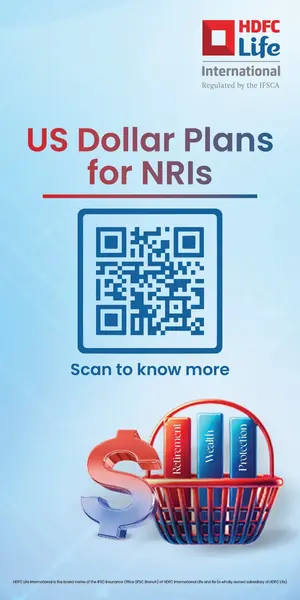The Internet of Things (IoT) has already started to transform our everyday lives – especially in the Middle East where IoT is moving us into the future. However, the IoT industry has a long way to go in terms of overall security. Many of today’s IoT devices are rushed into the market with little consideration for basic security and privacy protections. Therefore, it’s up to us to know how to keep ourselves secure in the age of IoT.
The Internet Society (ISOC), a non-profit organization dedicated to ensuring the open development, evolution and use of the Internet, believes that this global network of networks must remain user-centric and continue to work for the benefit of all. In this sense, ISOC recommends top five tips that can help everyone to become a strong champion of privacy and security when using IoT devices.
“If we want everyone to benefit from the potential of Internet-connected devices, we need to ensure that they are safe and trusted. You can join people around the world and stand up for a safer and more secure connected world,” said Salam Yamout, Middle East Regional Director of the Internet Society.
- Learn how to “shop smart” and buy privacy-respecting connected devices by reading consumer reviews and the user agreement. Ask yourself if the device needs to be connected to the internet or does it solely need Bluetooth connection. If you cannot tell if it is safe or not, it may be better to buy a product that doesn’t need the Internet.
- Turn on encryption. Some devices and services have the capability to use encryption, but don’t turn encryption by default. This is like owning a safe, but leaving it unlocked. Take a few minutes to see if your devices or services are already using encryption or if you need to turn it on.
- Review the privacy settings on your devices and their applications. You may be sharing a lot more than you intended through your device or its applications. Review your privacy settings to determine who can see your data on the device. Ask yourself: who do I want to see this sort of information. It is important to avoid linking your device or its applications to social media accounts when possible. As an example, your social media platform does not need to know how many steps you took today, so don’t tie your fitness tracker to your social media account.
- Use a strong password and stop reusing passwords. Do not just use the default password, a simple guessable password, or a password that uses easily-accessible personal information. Reusing a password may be easier for you to remember, but if hacked or stolen, it also makes it easier for criminals to gain access to your other devices or services
- Take steps to make your home network more secure. By protecting your home network, you limit your device’s exposure to online threats and help mitigate the risk devices on your network may pose to others. An easy way to make your network more secure is by using encryption, a strong password, and firewall for your home Wi-Fi network. Firewalls are often built into routers and simply need to be turned on.